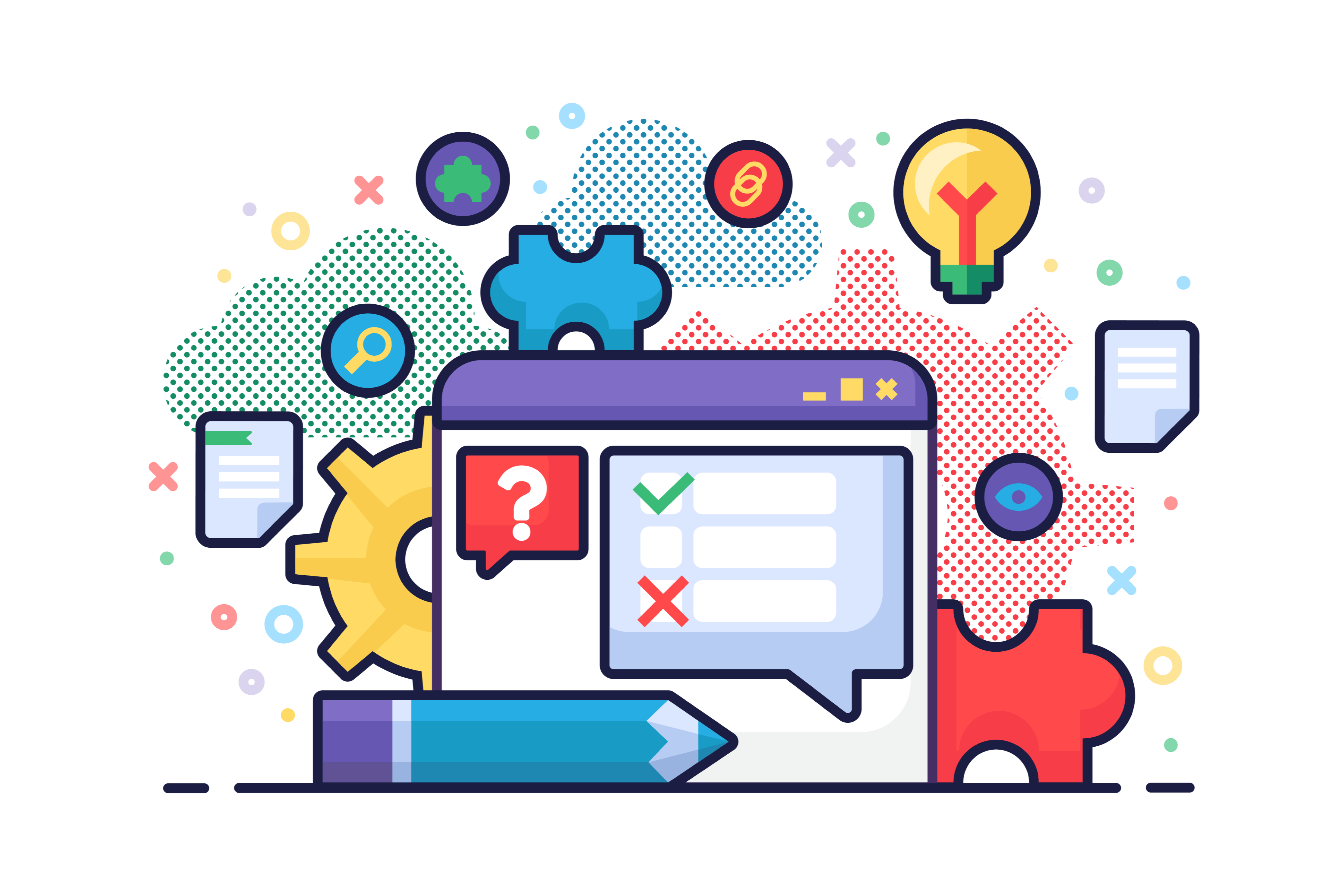SSRS 2019 in a Nutshell
Change is inevitable when dealing with new versions of SQL Server Reporting Services (SSRS). When it comes to updates to SSRS, the process can become quite complicated quickly. The newest version of the software program and platform – SSRS 2019 – offers many report generation capabilities. However, it also makes several significant changes that users must adapt to and is highly resource-intensive, meaning you don’t want to run large reports without understanding the changes. In this article, we will discuss what SSRS 2019 is and its new features, as well as both the advantages and shortcomings of the software program.
What is SSRS 2019?
SSRS – or SQL Server Reporting Services – is a part of the Microsoft SQL Server services and offers server-based report generation software.
The 2019 version of SSRS is the latest edition of the reporting platform. If you are experienced in using previous versions of the software, you know that it can be a highly complex platform for those who are not vastly knowledgeable in SQL code and SSRS-specific functions. In other words, it’s super beginner-friendly…if by beginner you mean experienced developer.
New Features in SSRS 2019
The new features of SSRS 2019 include:
- Azure SQL Managed Instance Support: This allows for hosting a database catalog for SSRS in an Azure SQL Managed Instance (MI), either in your data center or in a VM.
- Power BI Premium Dataset Support: The ability to connect to Power BI datasets via either Microsoft Report Builder or SQL Server Data Tools. These reports can then be published using SQL Server Analysis Services connectivity.
- AltText Support for Report Elements: Tooltips for specifying text for each element on a report that can be identified by screen reader technology.
- Azure Active Directory Application Proxy Support: This feature eliminates the need to manage your own web application proxy for the purpose of allowing secure access.
- Custom Headers: The new header features set header values for all URLs that match a specified regex pattern. Users can update custom header value with a valid XML and admins can add new headers in XML.
- Transparent Database Encryption: The newest 2019 version of SSRS supports the Transparent Database Encryption for the SSRS catalog database.
- Microsoft Report Builder Update: A newly released version of the Report Builder feature. This update to the feature makes it compatible with the 2016, 2017, and 2019 versions.
Along with new features, SSRS also deprecated and replaced the following features:
- The HTML 4.0 Renderer was replaced with HTML 5 Renderer
- The Customized Style Sheets for HTML Viewer and Report Manager feature was deprecated, but users can still brand the web portal.
Final Thoughts: Should You Use SSRS 2019?
SSRS 2019 comes with powerful features but also limitations. If you are already using the Microsoft SQL Server, SSRS 2019 can be a great BI solution for simple reporting requirements. For users who need greater speed and agility, however, SSRS 2019 may not be the best fit for you. Our best recommendation for how to use SSRS 2019 effectively is to include it within your BI toolbelt, but not make it your entire BI solution or strategy. To learn more about the reporting platform or to begin the installation process, visit the Microsoft website today.