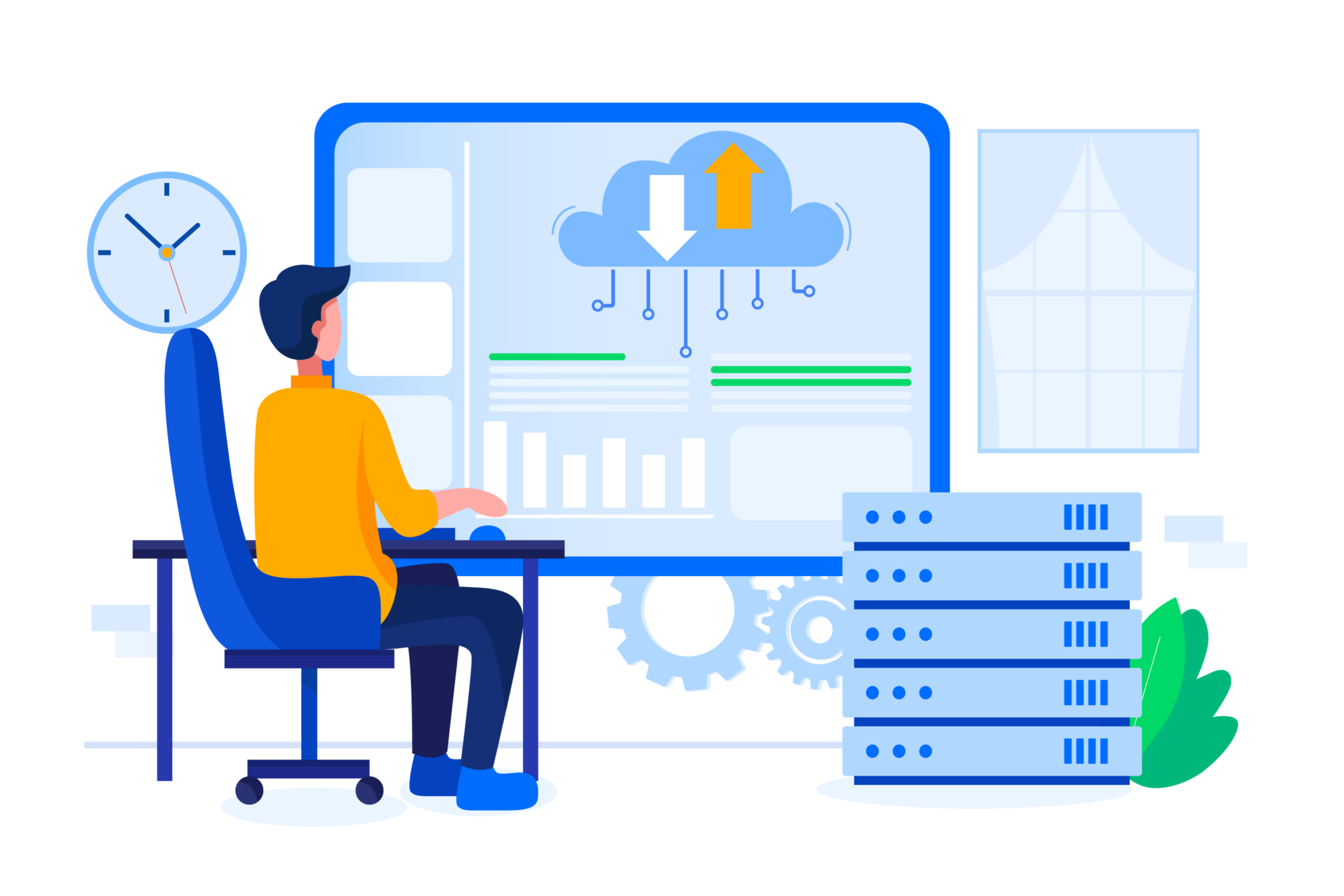10 SQL Terms and Commands Every Programmer Should Know
In this digital era, digital databases have grown immensely in their importance for the function of websites. SQL, or Structured Query Language, is a programming language used to create and interact with these databases. As an SQL programmer, there are many essential terms and commands you need to learn to properly work with, edit, and manage a database. While all terms are important, there are several key commands that any SQL programmer should get to know and use as a foundation for their SQL knowledge. In this article, we will discuss 10 SQL terms and commands that every programmer should know. Keep reading to learn about what each of these commands does and why they are so crucial.
1. Select
In SQL, Select is a highly important and useful statement that allows a programmer to select specific information from a database. That data selected using this command is stored in a table known as the results-set. The Select command is crucial to SQL programmers as it enables you to specifically define the data you want a query to return to you. There are a few variations to the Select command, including:
- Select*: The Select command followed by an asterisk will return data from all of the columns that belong within a table. This version of Select is also called the Select Star and is not recommended for use in production code.
- Select Distinct: The Select Distinct command allows programmers to complete a query where the data returned is only distinct values.
- Select Into: With the Select Into command, the specific data returned in a query is moved from one table to another.
- Select Top: The Select Top command allows for a query to return only a certain number (specified by the programmer) of the top results from a table.
2. Create
Create is a command used to set up a specific element, including:
- Create Database: The creation of an entirely new database, typically only usable by programmers labeled as admins.
- Create Table: The creation of a table within a database. Create Table also allows you to include terms that specify the type of data that will exist within a certain column.
- Create Index: The generation of an index for an already created table. The Create Index command helps programmers to retrieve data from tables with much faster speed.
- Create View: The creation of a virtual table whose data and information is based on the result-set of an entire SQL statement.
3. Drop
The Drop command in SQL is a command that enables programmers to delete entire elements, such as databases, tables, or indexes. This SQL command is essential and should only be used when absolutely necessary. When the Drop command is used, the entirety of the selected element and all the data within it is completely erased. As such, it is key to be aware of what Drop does and the risks of accidental data loss that come with it.
4. Update
Once you have created a table and entered data into it, it is crucial to know a command that will allow you to alter or update this information. This is where the Update command comes in. With this SQL command, you can update data within a table. To use this command, you must specify the columns and their new values with the help of a command called Set.
5. Delete
The Delete command in SQL is used for removing rows from a table. When used alone, this command can delete all rows. Alternatively, when used as a part of a Where command clause, the Delete command can remove only rows that meet a specified and set condition. Without a secondary clause, such as a Where command, the Delete command will remove all data in a similar fashion to the Drop command. Once the selected data is deleted, it is gone forever, meaning it is crucial to always back up your data when possible to avoid accidental deletions that cannot be undone.
6. Alter Table
To change the information within a table, programmers must use the Update command. However, to add or remove entire columns to a table, a programmer must instead use the Alter Table command. With the Alter Table command, you can also add or remove specific constraints placed on other columns within the table. Along with adding new columns, the Alter Table command enables you to change the type of existing columns, including the ability to rename them entirely.
7. Union
The Union command in SQL is used by programmers to combine the results from two or more queries. To use Union, a programmer must utilize Select statements to specify the rows it should return data from. Additionally, the Union command is useful for deleting duplicate rows from your table. The Union command is great for many purposes, but can be especially helpful when trying to determine subtotals from large datasets and tables with many columns and rows.
8. Where
The Where command in SQL is extremely important, as it allows a programmer to filter results and data according to very specific conditions. There are a few different operators that can be used with the Where command to consider, including:
- And: Links separate conditions a dataset must meet to be displayed when using Where. Using And means that a piece of data will need to meet all conditions defined using Where and And.
- Or: Like And, the Or operator defines specific conditions that must be met. However, only one of these will need to be fulfilled to be included within the result-set.
- In: This operator allows for multiple values to be specified by a programmer when using the Where command.
- Between: The Between operator allows for a specific range to be set, such as an age range, so that results from your query only return data from within this range.
- Like: The Like operator is used to identify patterns within a column, such as a repeated name.
9. Check
The Check command is used to limit the values that can be present within a column. Using Check, a programmer can place a constraint on a column or table that limits the allowed values based on your specified conditions. Check constraints are highly important in SQL programming, as they help to provide data integrity, as well as prevent the use of invalid data.
10. Join
In SQL, the Join command is how you will combine rows from two or more tables. There are a few different variations to this command, including:
- Inner Join: The Inner Join command selects data with matching values.
- Left Join: The Left Join command will return data from all rows in the left-most table, as well as the matched rows from the table on the right-most side.
- Right Join: The Right Join command is exactly the opposite of Left Join, returning data from all rows on the right-side table and the matching left-side table.
- Full Outer Join: The Full Outer Join command allows for rows that meet a specified condition from both tables, regardless of if there are matches between the tables or not.